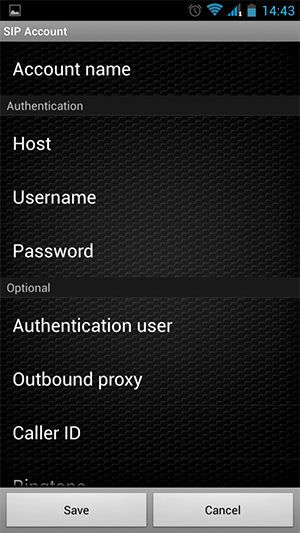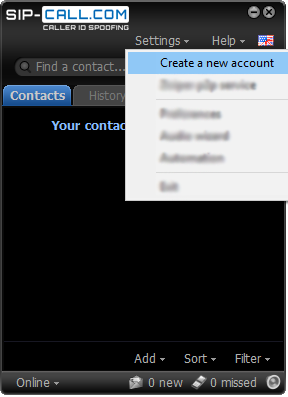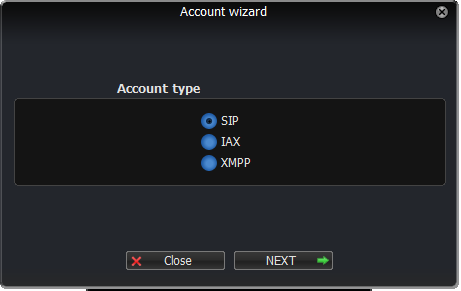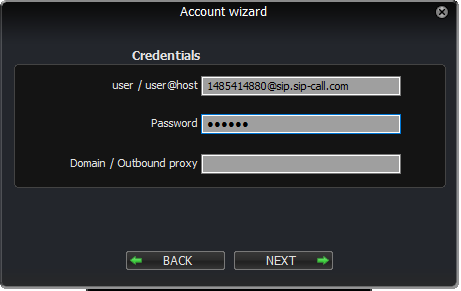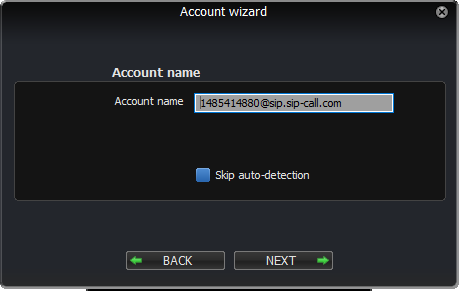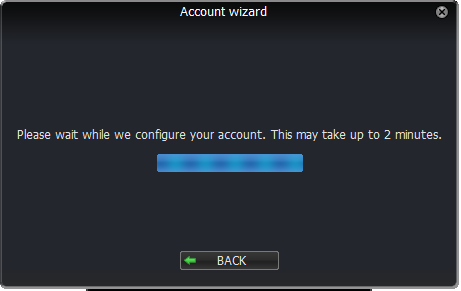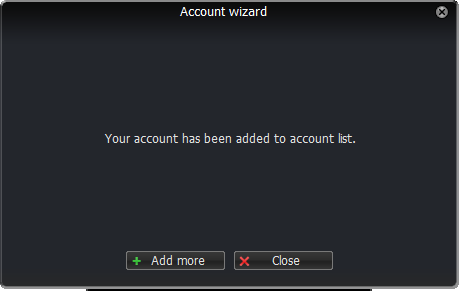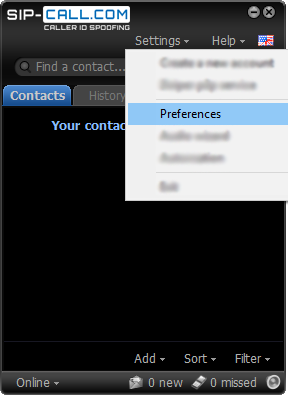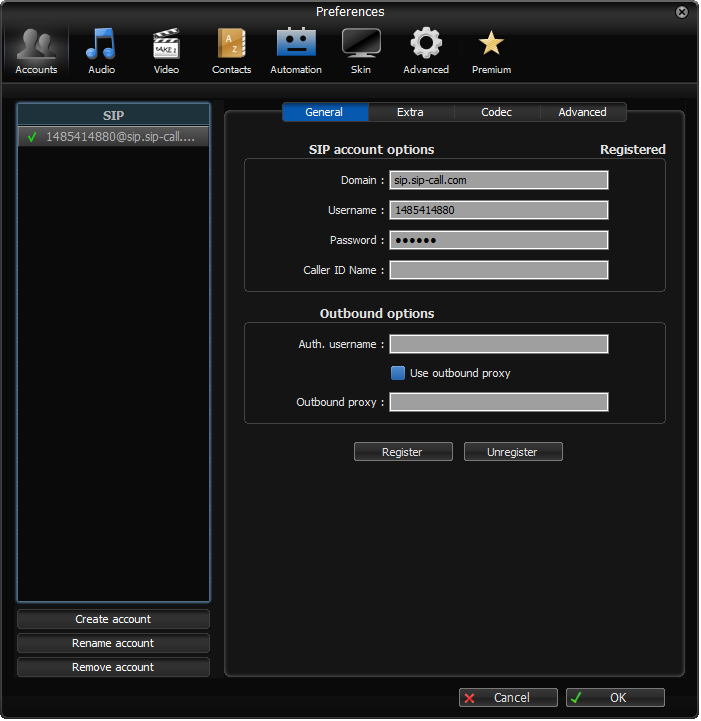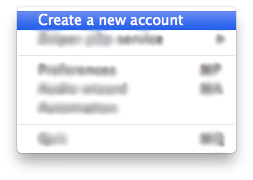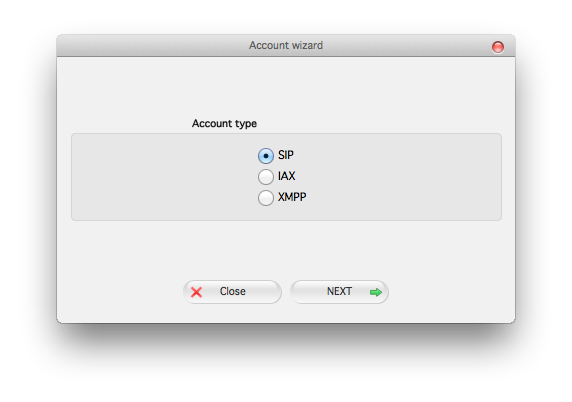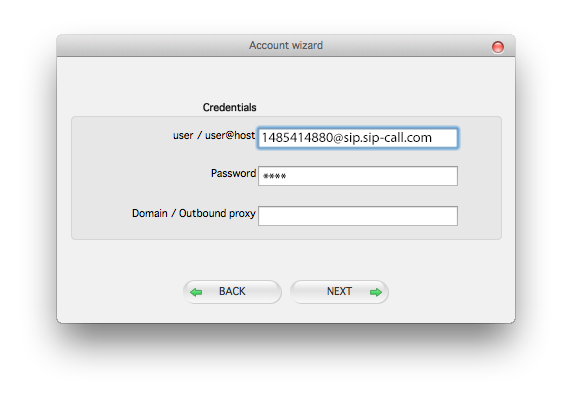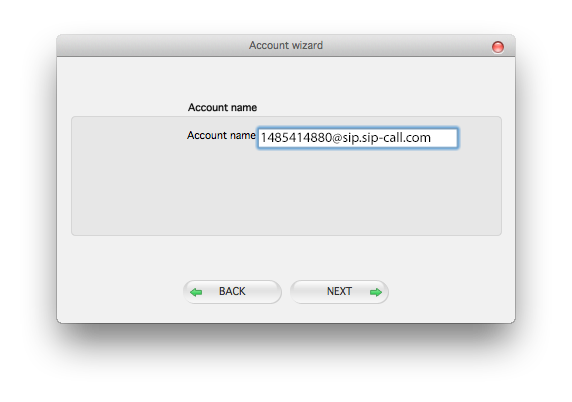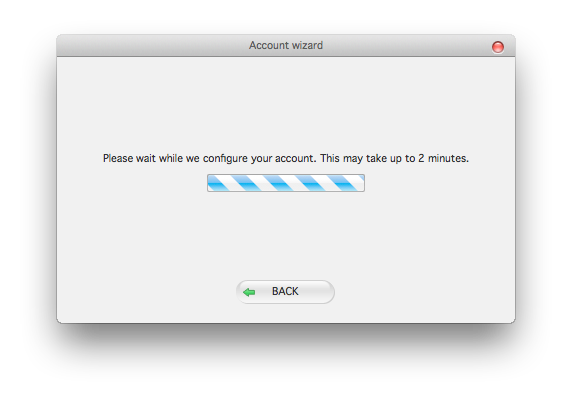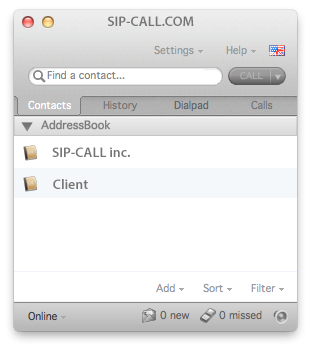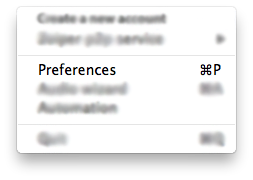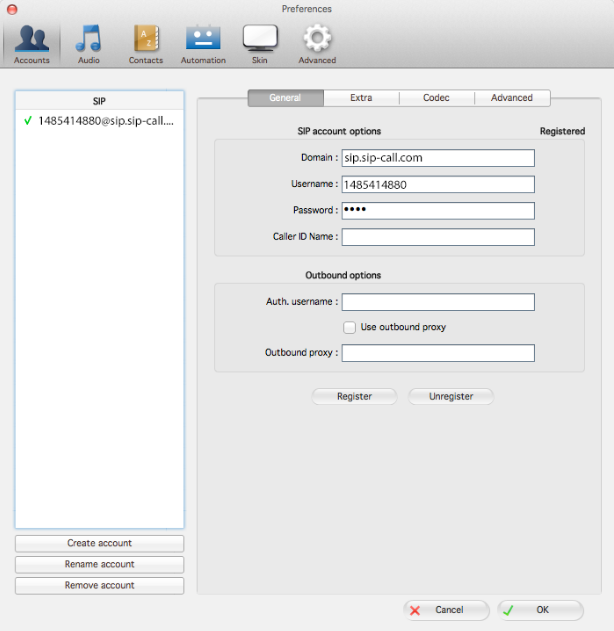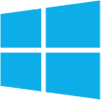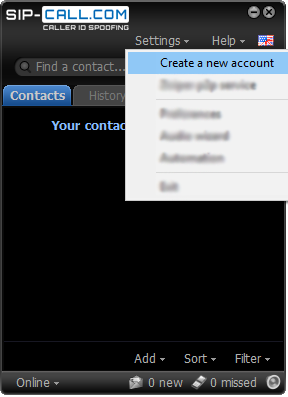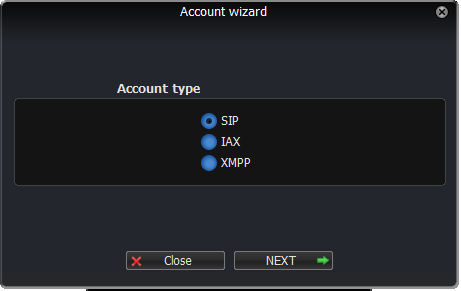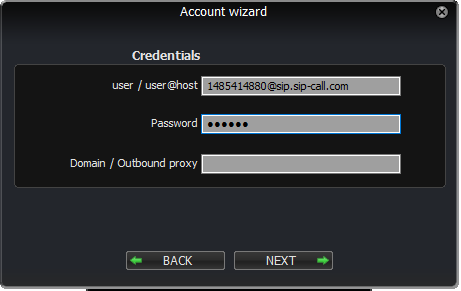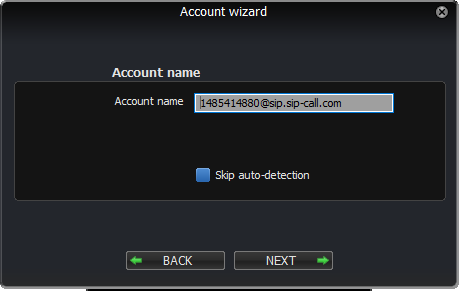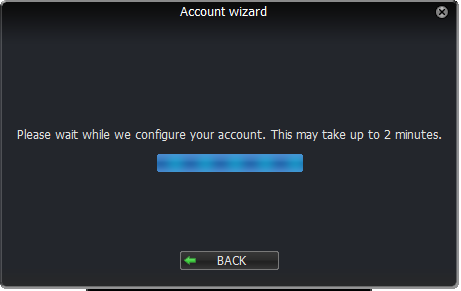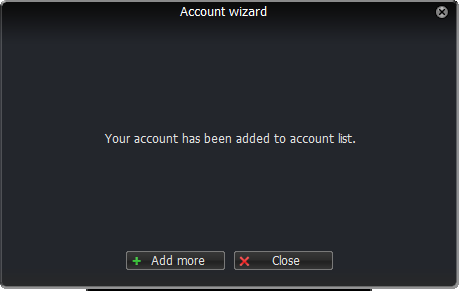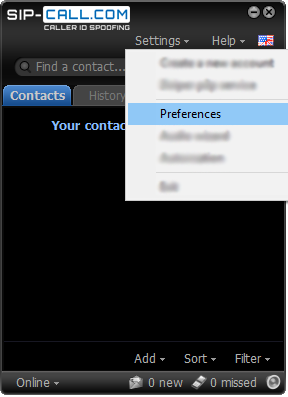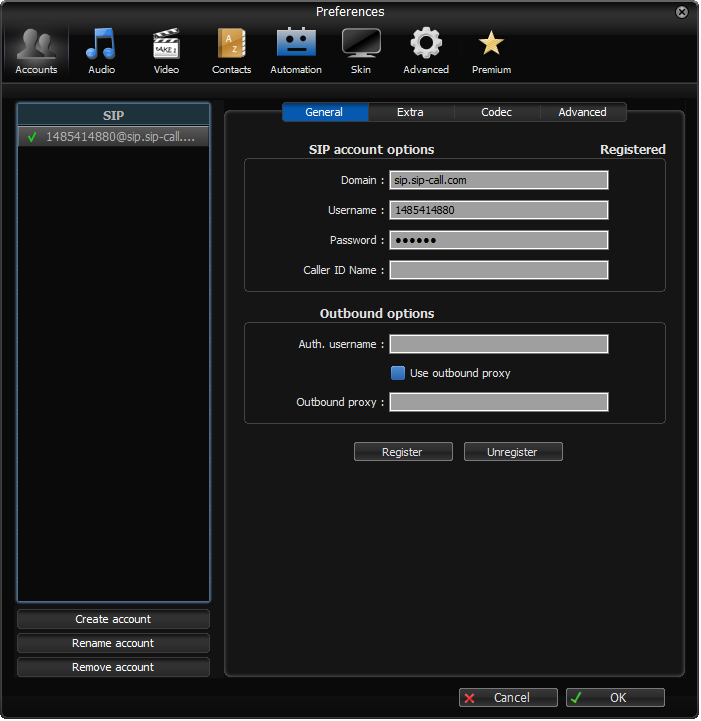Mobile Apps
iPhone and iPod Touch
Folks at Apple don't like phone pranks, so they have banned us at the AppStore. Nevertheless we have worked hard to deliver you an iOS application for prank calls and texts! It will be available in Cydia for jailbroken phones in a very short time. Enjoy all service features on your iOS device!
Android
Get the SIP-CALL app in Google Play and start pranking right away. All the features are available, including Caller ID spoofing for calls, Sender ID repacement for texts, Call History and others.


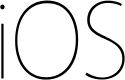

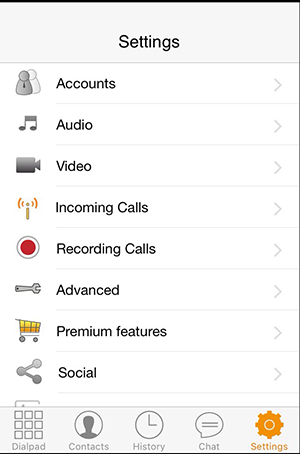
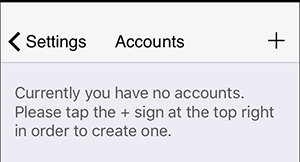
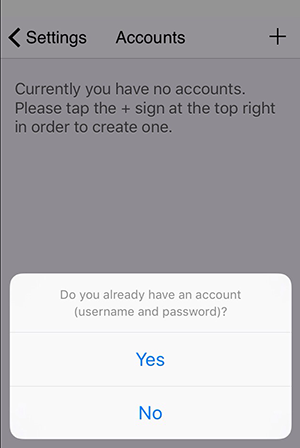
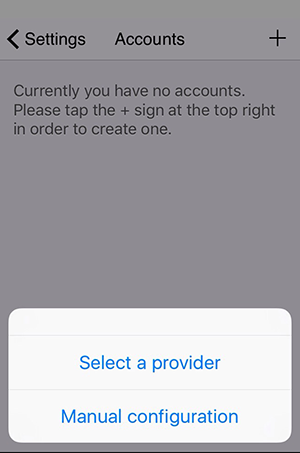
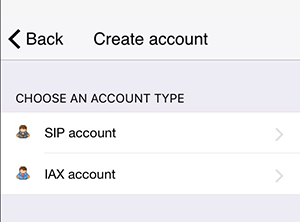
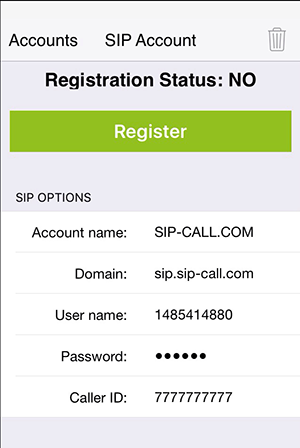
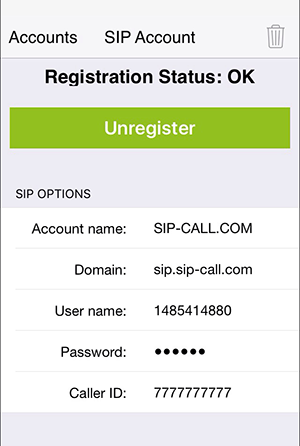

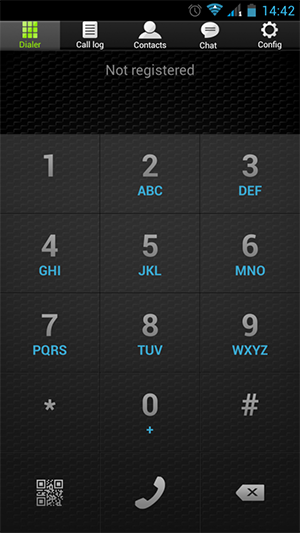
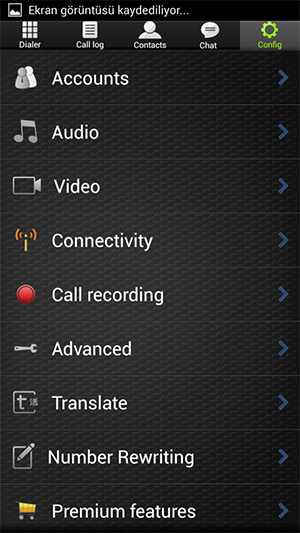
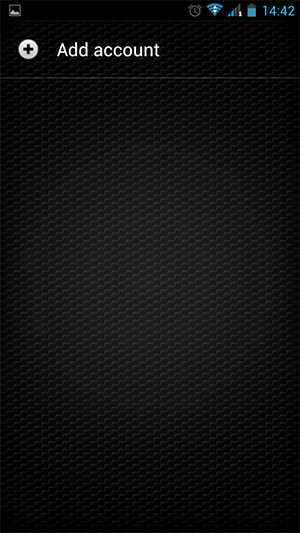
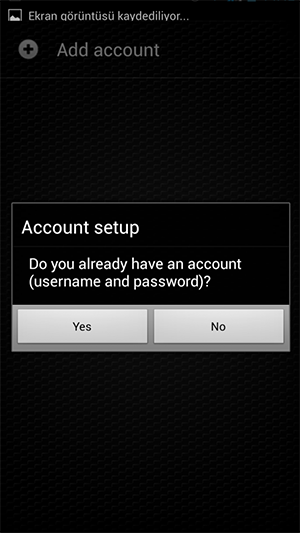
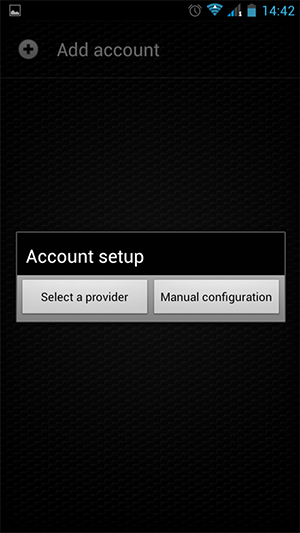 6. Choose an account type
6. Choose an account type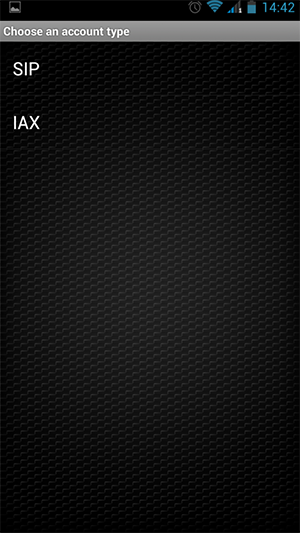 7. SIP Account
7. SIP Account